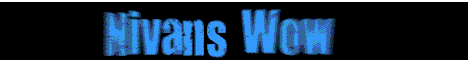Connection Guide
Page 1 of 1
 Connection Guide
Connection Guide
U need hamachi to connect to our servers
download it here: https://secure.logmein.com/products/hamachi/vpn.asp?lang=en
Hamachi Guide:
k, ima guide u through this.
1. download hamachi.
2. when downloaded hamachi install it.
3. open hamachi and click the power button(down in the left corner).
4. now u will get a window to fill out your name and info.
5. when u have filled out your name click the little Triangle with dots in corners (create or join existing network down in the right corner).
6. select Join an existing network.
7. now u will get a Box to fill out server name. type Nivans wow
8. and in password box 123abc
9. and ur on.
How to create your account.
Go to http://nivanswow.dyndns.org and create you account (U need hamachi for this too)
The Realmlist:
Set realmlist nivanswow.dyndns.org (U have to be connected with hamachi, follow the guide Wink)
Nivan
download it here: https://secure.logmein.com/products/hamachi/vpn.asp?lang=en
Hamachi Guide:
k, ima guide u through this.
1. download hamachi.
2. when downloaded hamachi install it.
3. open hamachi and click the power button(down in the left corner).
4. now u will get a window to fill out your name and info.
5. when u have filled out your name click the little Triangle with dots in corners (create or join existing network down in the right corner).
6. select Join an existing network.
7. now u will get a Box to fill out server name. type Nivans wow
8. and in password box 123abc
9. and ur on.
How to create your account.
Go to http://nivanswow.dyndns.org and create you account (U need hamachi for this too)
The Realmlist:
Set realmlist nivanswow.dyndns.org (U have to be connected with hamachi, follow the guide Wink)
Nivan
Page 1 of 1
Permissions in this forum:
You cannot reply to topics in this forum